Yes, with just one click!
Reordering parts already produced in the past is easy and immediate with Weerg.
In your User Area under "Library" you will find all the parts you have ordered, easily searchable by name or order reference (WO00******).
To add the item you intend to reorder to your cart, simply click on the green “Reorder" button on the right.

If you wish, you can also search for files to be reordered directly from the main upload page (Free Instant Quote) by clicking on the "Select from your library" icon.
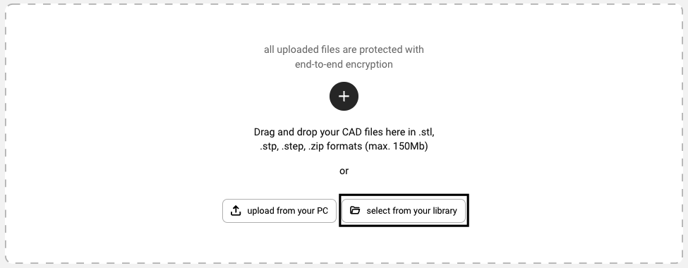
You can now change some features of the product and then proceed to purchase.
The reordering functionality is active for both 3D Printing and CNC Machining services. In addition, it is possible to place mixed orders that include reordered parts and new files.
💡Choosing to Reorder an article already purchased in the past is convenient!
Parts ordered via the Reorder button will, in fact, enter the production stage more quickly, since the technical check has already been completed during the first purchase.
❗Reorder your CNC parts and achieve price savings!
As the item has already been checked by our experts, the offered price for Reorders of parts made by CNC machining does not include the cost of CAM programming.